废话少说,直接上解决办法。
Win10一周年版开机提示 your os is 64bits.pleas use 64bits version vdeck.exe
启动不了HD VDeck,操作系统安装的是Windows 10 64位,且安装好的声卡驱动为32位,HD VDeck启动时提示的错误是告知需64位应用APP启动,折腾了好一会,无论是驱动大师还是驱动精灵下载更新都无济于事,网上也翻遍了,没找到好的解决办法,于是好好琢磨了一番,下面具体操作:
—————————————————————————————
After Download the driver extracts the file and enter the folder …\VIAHDAud
Copy the files (Component.cif) and (HDAudDrVista64.dll)
Paste in the C:\Program Files (x86)\VIA\Setup\VIAHDAud
Replace the destination file and then click Continue.
_________________________________________________________________
Now Go in the …\VIAHDAud\Present\VDeck64
Copy all the files under the folder (VDeckIni)
Paste in the C:\Program Files (x86)\VIA\VIAudioi\VDeck
Replace the destination file and then click Continue.
————————————————————————————–
最后修改桌面应用图标的路径后启动
最后,大功告成。
这里有讲的不清晰之处可联系笔者远程处理。
历史上的今天
2023年:宝塔面板出现无法连接宝塔云端服务器(0条评论)
本文最后更新于 2020-01-08 20:19
请博主喝杯咖啡呢,谢谢^_^
如果本文“对您或有帮助”,欢迎随意打赏,以资鼓励继续创作!
原创文章《Win10 下 VIA HD Audio 前置数字音频无法使用》,作者:笔者 徐哲,未经允许不得转载。
转载或复制时,请注明出处:https://www.xuxiaokun.com/206.html,本文由 Mr.xu 博客网 整理。
本站资源下载仅供个人学习交流,请于下载后24小时内删除,不允许用于商业用途,否则法律问题自行承担。

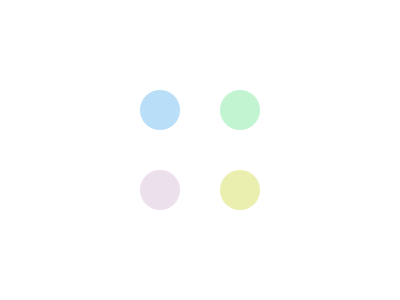
 微信扫一扫赞赏
微信扫一扫赞赏  支付宝扫一扫赞赏
支付宝扫一扫赞赏 
